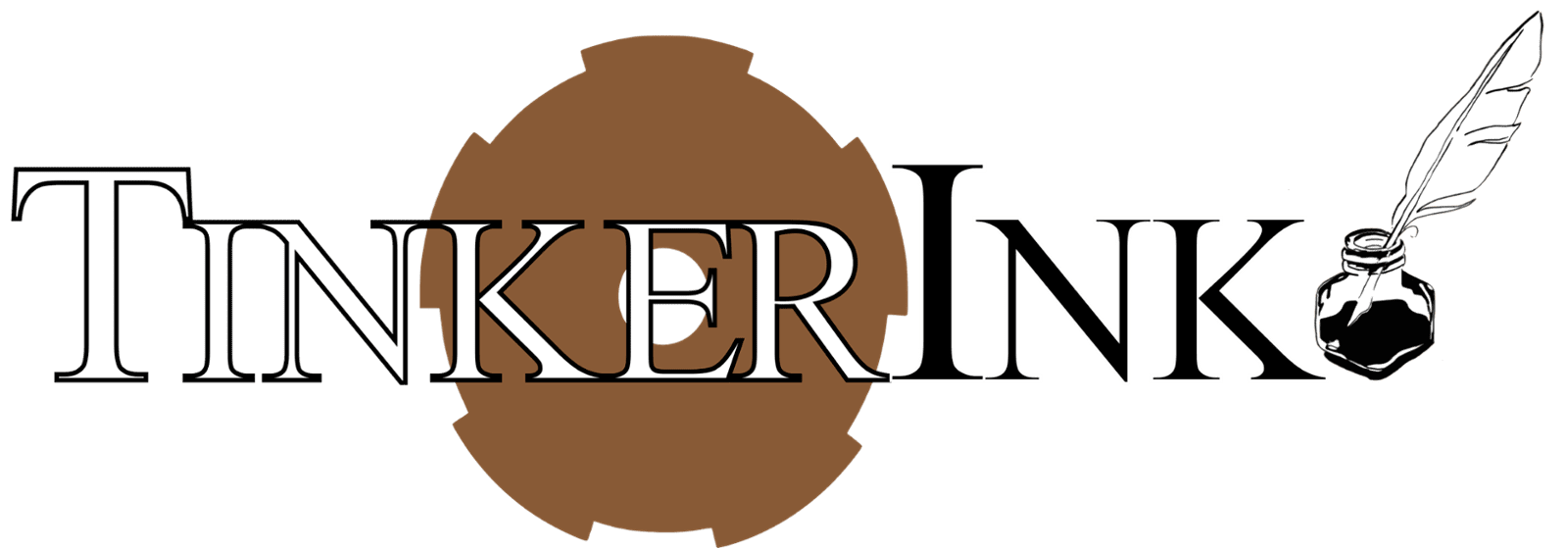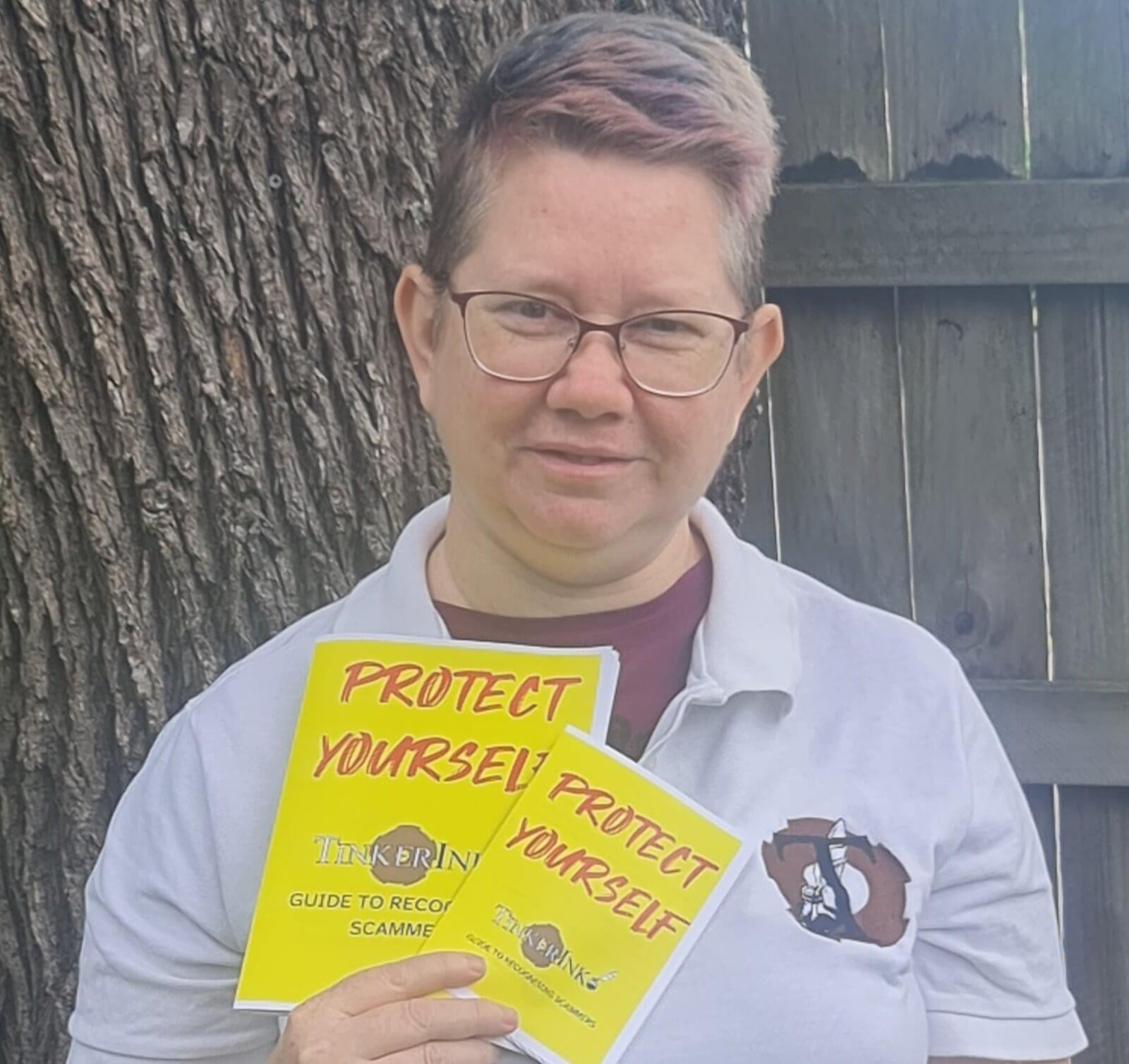
TinkerInk are proud to release our new booklet: Protect Yourself: TinkerInk Guide to Recognising Scammers.
We believe that people in all walks of life should be able to enjoy safety while using their phone or browsing the Internet. That's why we've written this short guide, with simple language, filled with tips to staying safe from scammers.
We're producing it in both regular and large-text print versions, along with PDF (and of course, this blog post). These can be requested by emailing info@tinkerink.com.
Now onto the guide itself...
About this Guide
TinkerInk is a company dedicated to information security. We believe that every person, in all walks of life, should be able to enjoy the Internet and the use of their smartphone without fear of losing their personal information.
This guide has tips for safe browsing and for recognising scams – via email, text message, or phone.
What is a Scammer?
A scammer is a person who tries to trick others into giving them money or personal information.
Tricks Scammers Use
There are a number of psychological strategies that are commonly used by scammers, both by phone and online. These strategies may be used by themselves or in combination.
1.Urgency: Scammers create a false sense of urgency, saying that you need to act now or something bad will happen. For example, they might say your bank account will be closed if you don't give them your information right away. To avoid this, take your time and think before you act. If someone is asking for sensitive information or money, it's always a good idea to verify the request before giving it.
2.Fear: Scammers play on people's fears, such as saying that you owe money for taxes, or that your loved ones will be harmed if you don't pay. Don't let fear cloud your judgment. If you are worried about something, take a step back, calm down, and ask for help from someone you trust.
3. Greed: Scammers use the promise of easy money or wealth to trick people into giving them money or personal information. For example, they might promise a high return on an investment, or say that you've won a large sum of money in a sweepstakes. Be wary of any offer that seems too good to be true and never give money or information to someone you don't know.
4. Need: Scammers play on people's needs, such as offering a loan to someone who is in financial trouble, or offering a medical cure to someone who is sick. Be especially careful when you are in a vulnerable position, such as when you are ill or in need of money. If you're unsure about an offer, don't be afraid to ask for help or advice from someone you trust.
5. Authority: Scammers pretend to be a person in a position of authority, such as a government agent, a police officer, or a bank representative, and use that authority to scare people into giving them money or information. Be careful of anyone who claims to be in a position of authority and never give out personal information or money unless you are certain it is a legitimate request. If you are unsure, hang up the phone or close the email, and contact the relevant authority directly to verify the request.
6. Telling you things they know about you: In some instances, if your data has been previously leaked online, a scammer may try to give themselves an air of legitimacy by telling you your full name, your address, and other details.
Remember, scammers often use these techniques together, so it's important to be cautious and to never give out personal information or money without verifying the request first.
Protect Yourself
Here are some steps you can take to protect yourself from scammers:
1. Be cautious of unsolicited calls, emails, or messages: Don't give out personal information or money to anyone who contacts you unexpectedly, especially if they ask for it right away.
2. Verify the identity of the person: If you are unsure about the identity of the person who is contacting you, ask for their name, company name, and phone number. Then hang up the phone or close the email, and call the company directly using a number you know is correct, such as from the official website or a phone book.
3. Do not click on links from unknown sources: Scammers often send emails or messages with links to fake websites that steal your information. Do not click on links in emails or messages from people you don't know.
4. Do not trust Caller ID: Scammers can make it appear that they are calling from a legitimate company or government agency by using a technique called "spoofing." Do not trust Caller ID and always verify the identity of the caller.
5. Be wary of offers that are too good to be true: Scammers often use the promise of easy money, large prizes, or a cure for a serious illness to trick people. Be wary of any offer that seems too good to be true and never give money or information to someone you don't know.
6. Do not respond to pressure: Scammers often use urgency or fear to trick people into giving them money or information. If someone is trying to pressure you into giving them money or information, take your time and think before you act.
7. Use security software: Keep your computer and mobile devices secure by using anti-virus software, a firewall, and keeping your software up-to-date.
8. Never pay in gift cards: Legitimate organisations will never ask for payment in gift cards. Any request for payment in other than normal currency should be considered suspicious.
Passwords
For every website you need a username and password for, record it somewhere so you can remember the password. This can be done through a password manager or (at home) a physical password book. If using a password book, it may be useful to write in pencil so you can easily change the password you have written. Do not use the same password twice, ever.
·Scammers who have gathered passwords from one hacked site will try the same passwords on other sites.
Use a combination of letters, numbers and symbols in your password, and make it long. The longer and more complex your password is, the harder it is to hack.
If you receive a breach notification, or suspect that your password might be compromised, change your password immediately by going to the address you have written and using the password change mechanism at that site. Don’t click links in emails or text messages.
·Scammers may try to trick you by sending you links that look like they’re from a website you trust.
A Final Word
Nothing can make you completely safe from scammers. But following the steps in this guide, you can reduce the likelihood that you’ll fall prey to scams and scammers, and you’ll be more able to protect your personal information and your money.
How did we do? Have we missed anything? Was anything unclear? We would like to hear from you.
Comments and queries about this guide, or about other cybersecurity matters, can be addressed to TinkerInk via email: info@tinkerink.com
Do you believe you have been the victim of a scammer?
Cybercrime can be reported at ReportCyber:
https://www.cyber.gov.au/acsc/report
or via the Australian Cyber Security Hotline:
1300 CYBER1 (1300 292 371)
If there is an immediate threat to life or risk of harm please call 000
©2023 TinkerInk Pty Ltd