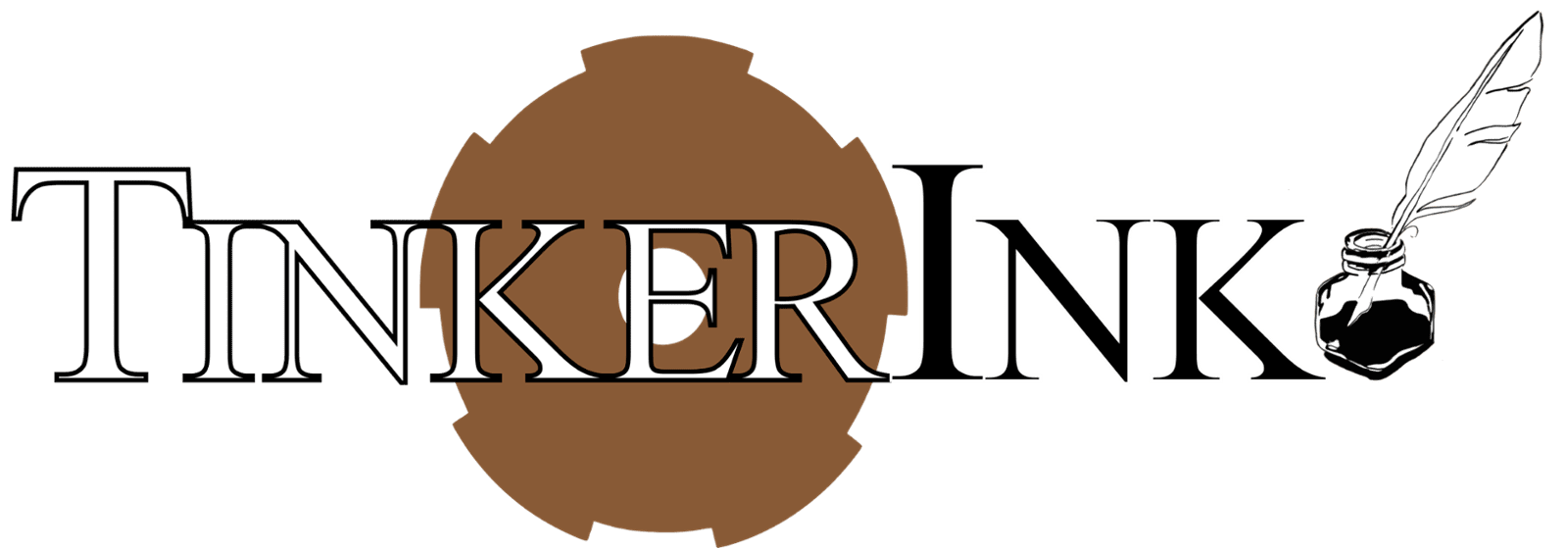When you encounter a password choice what do you do? Do you come up with a brand new password on the spot, or do you just reuse an old password that you are familiar with?
A lot of people simply use an old password. It's lazy, but it's easy. Especially with the requirement for passwords to be long and complex. Trying to put lots of numbers and symbols, uppercase and lowercase letters into a new password every single time is really hard. So, we reuse the one we can remember, because it's too hard to have more than about three or so of these in our heads.
The issue with this is that your old passwords may be known to criminals. Every time a website gets breached, the passwords that company has stored may get breached along with it. Many of those passwords end up on the dark web, then get integrated into automated tools to break into other websites. This puts all of your accounts at risk, even if the rest of those sites haven't been breached.
It takes a lot of effort to think of new passwords. However, there are ways to make that effort simpler.
Consider passphrases. These are groupings of random words, preferably four or more words, which are easy to type into your computer. Passwords that are 14 letters or more in length are best, and this becomes quite simple when you are using full words.
Still don't think that you can remember these new types of passwords which are all unique? Use a password manager. There are many available, ranging from locally saved password managers to online options that will be available to all your devices. The advantage of using a password manager is that you never need to remember all these passwords. The only password you need to remember is the password to get into your password manager. And to make things easier, many password managers will be able to generate long, strong passwords for you.
A password manager is like having an executive assistant handing you information each time you try to get into aside. You don't need to remember all of these passwords. The password manager does it for you.
The ACSC has an article called creating strong passphrases on their website. Visit their site to find out more.
Or speak to our team at TinkerInk to discuss how we can help.